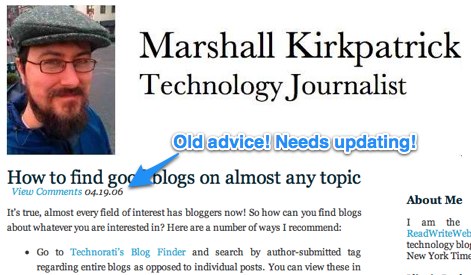Google Glass could be understood as a new form of search, but the most important part of the tech – its information consumption capabilities – have not yet been demonstrated.
Tim O’Reilly said on Twitter yesterday that he suspects that Google Glass could be a tech milestone that surpasses the iPhone. What do you think?
The main objection seems to be that mainstream people won’t wear something so bulky. I actually think they are pretty unobtrusive and maybe they’ll grow even more so. So far we’ve really only seen the Write capabilities (broadcast of media) but I’m very excited to see the Read capabilities demonstrated. They say it’s not for regular browsing but for rapid access to information. It looks great. Will that information be contextually tailored to what you’re looking at? That’s the next question, whether it will deliver what some people call Augmented Reality. That could also be understood as automatic search, searching for information about what’s in front of you and what you’re doing – without your having to ask – because that’s what you’re most likely to want to know about. That fits within the things Google has said it would do.
I think the Read capabilities are going to have to be pretty well executed, because most people don’t need eyeglass video and image cameras. Live video is high pressure and out of sync with our usually silent and mundane lives. The power curve says that a much smaller number of people will create content than consume it – and I expect that will be true of Glass as well. But do I want to be able to look things up faster and less obtrusively with glasses than I do with a phone? Yeah, I do. Perhaps then Google Glass is really just more Search from Google. Search with a side of blogging.
Look out Responsive Web designers though, huh? Your job may have just gotten a lot harder. Perhaps the output will be text-only though.
The iPhone packed a whole lot of computing power into a wonderful interface. Presumably Glass will cary less computing power due to size and the requirements of the ways people will use them. Is the interface going to be that much more fabulous than the iPhone’s? It seems it would have to be to change the world as much.
They say that kids growing up now will have jobs as adults that don’t even exist today. I can imagine editing and annotating the long, chaotic and often boring video broadcast from the eyes of celebrities as one of those jobs.