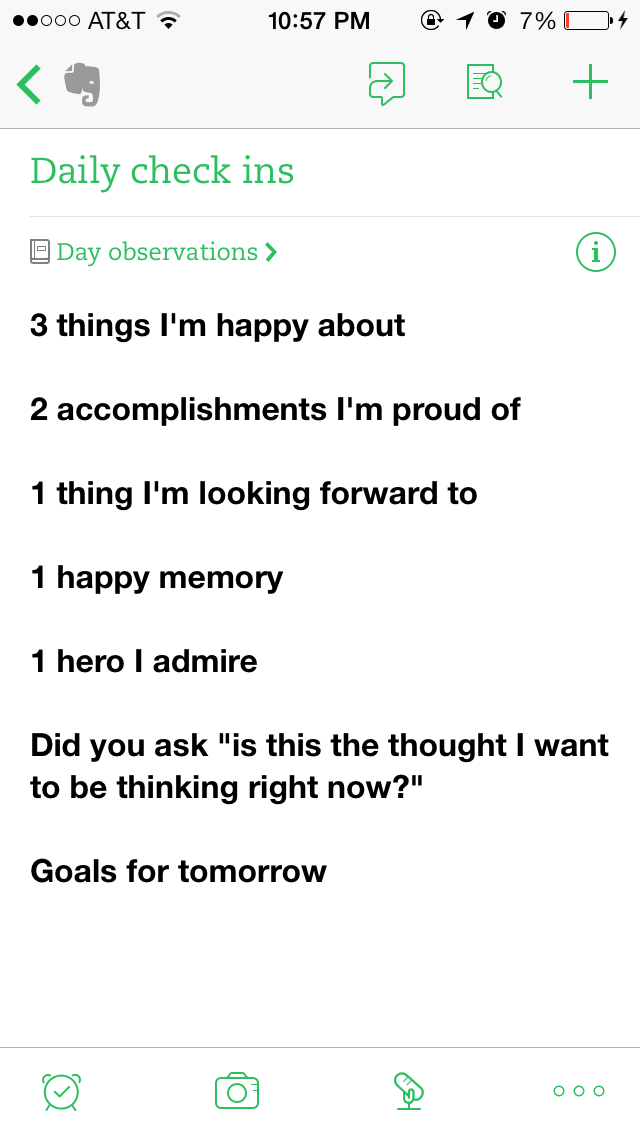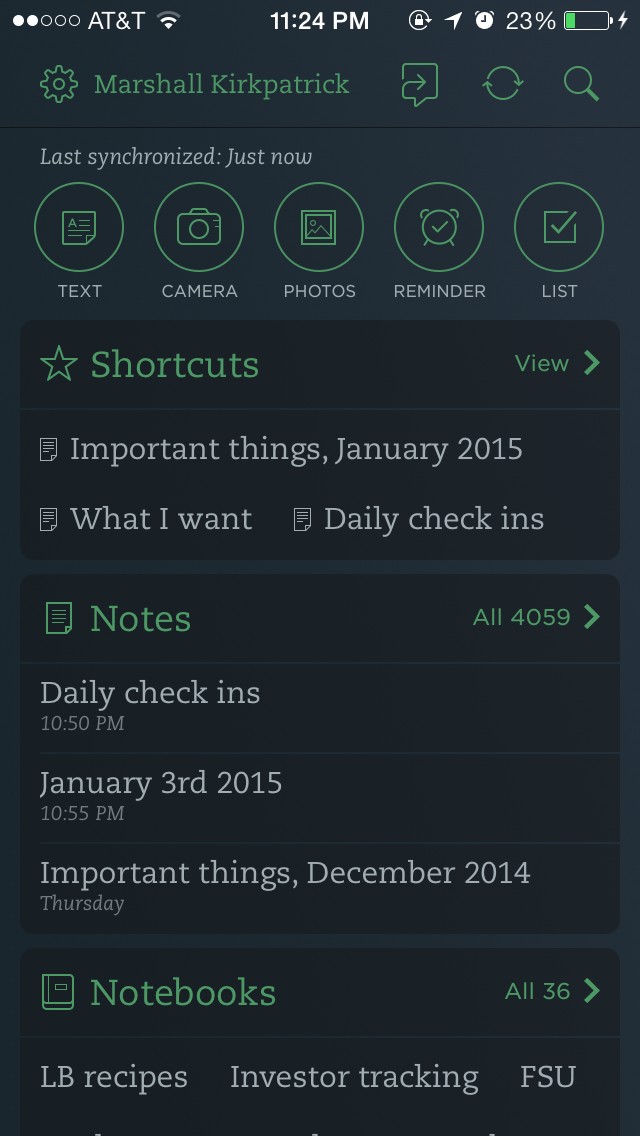“We could become far more intelligent than we are by adding to our stock of concepts and forcing ourselves to use them even when we don’t like what they are telling us.” So writes John Tooby in a compilation of essays titled This Will Make You Smarter: New Scientific Concepts to Improve Your Thinking. “We all start from radical ignorance in a world that is endlessly strange, vast, complex, intricate and surprising. Deliverance from ignorance lies in good concepts – inference fountains that geyser out insights that organize and increase the scope of our understanding.”
I don’t know about the radical ignorance part, but I like most of this way of putting it. That sentiment sits in my head alongside the Albert Einstein quote about how the intuitive mind is a sacred gift and the rational mind a humble servant, but we’ve created a society that elevates the servant and denigrates the sacred gift.
I love a good structured thinking process though and I like to think of them as tools I carry in my mental toolbox. Tooby, above, writes about a framework called Nexus Causality in the compilation This Will Make You Smarter. (Almost everything has multiple causes, he writes, but our brains have evolved to look for the causal factors we suspect are the ones most viable to change. That might make sense in a short term survival context, but to truly understand something it behooves us to understand the many causal factors contributing to it, the nexus causality, Tooby writes.)
That book was a place where I learned about thinking frameworks like Inference to the Best Explanation and Probabilistic Thinking as two other processes. I also like to think through things with regard to AG Lafley’s 5 Questions Every Good Strategy Should Answer. Sometimes I’ll take the approach of listing all possible factors in a decision, pick the 5 or 6 most important and make the decision based on those. Other times I’ll think through things from this perspective: what does this mean to me internally? What does it mean to me externally? What does it mean to those around me in an internal, cultural way? What does it mean to those around me in an external, process oriented way?
And I could go on. I love that kind of stuff, someday I’ll write about it more.
But for now, I was just marveling at how easy it has become for me to come back to one templated set of questions I like to ask myself each day, thanks to Evernote.
That’s my daily list I’m working off of right now. I started using it when I was not feeling well, as a way to remind myself of the many good things going on in my life. I’m revising it over time but it’s working pretty well for me. It’s one of a number of examples of templates I make use of.
Here’s how I made it and made it easy to use.
1. Make a template like this, maybe with question lines in bold for ease of distinction between question and answer text.
2. Give it a good template title and put it in an Evernote notebook where you want all the filled-out copies of this form to live.
3. Star the note into shortcuts, through the menu in the bottom right corner. (See below for what that looks like.)
4. Then, when you’re ready to rock and roll – either because you want to deploy this particular tool or regularly, like at the end of the day, during coffee, in association with some other BJ Fogg approved anchor habit – you can click the shortcut to get to your template document.
5. Now go to the lower right menu again and hit Duplicate. This will create a new version of your templated document and put it in the same folder!
6. Now go down your list of questions and type in this round of answers. Boom! A geyser of insights to organize and expand the scope of your understanding of a strange and surprising world!
These instructions assume you’re on a mobile device, as I am much of the time when I Evernote and as I am now thanks to WordPress for iOS.
I want to do this all the time, with more and more of my thinking tools.
If you’re still reading all the way to the end of this post, maybe you’re the kind of person who has some similar tips and tricks you can share. If so, please allow me to point out the comments field below.
Thanks for reading, may your structured thinking processes be illuminating and always close at hand!