After building a rockin’ good OPML file for a client last month a classic problem has come up that I want to write about here: how do you stay motivated to read your feeds regularly? I subscribe to far more feeds than most people (3,000+) and am able to stay on top of them well enough. Here are some ways I do it, as well as some thoughts from some friends. Some of these are pretty standard but I hope that at least some are new to you. Please leave a comment if you can suggest other methods – I’d really like to be able to articulate ways we can prevent the all-too-common “info overload” backlash that’s leading many people to lose out on a lot of the potential offered by new web tools.
Ultimately, it probably requires a paradigm shift. Let’s be honest, all the machine filtering in the world can only do so much. Do you like the thought of a torrent of targeted news coming your way and scanning through that news for gems? If you can embrace that paradigm and the tools that it’s based on – the rewards can be huge. If you cannot handle such a torrent, albeit one with a relatively high signal-to-noise ratio, an RSS reading Start Page will still be a big help in your work and is very easy to handle. One way or the other – if you value content production or fast and well informed reactions to emerging events – you’ve got to employ RSS for content consumption.
Organize by priority
I have two folders in my feedreader, one for high priority feeds that I try to scan at least once a day and one bulk folder for feeds that I get to when and if I can.
Use a river of news
Different feed readers organize items in different ways and everyone has their favorite, but this is mine. My reader displays items in the order they appeared, no matter what source they come from. Some people call it a “river of news,” though different people mean different things by that term. I almost forgot about this method until super-blogger Dave Coustan said this is what he does. Seeing the freshest of the fresh news is a good way for feed reading to stay relevant and exciting.
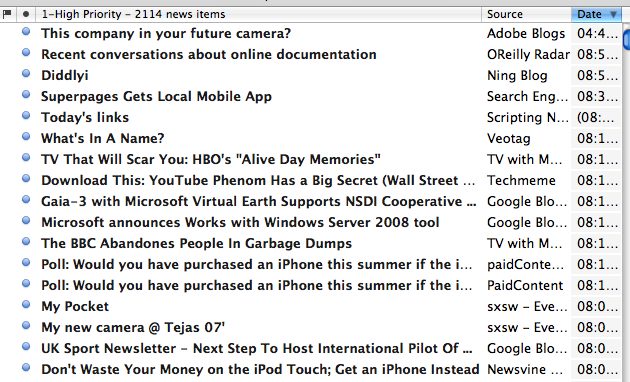
Scan for things to read
RSS is not email. I probably click through 1 out of every 25 items I scan in my feed reader, perhaps fewer. I scan headlines and sources quickly for stories that warrant greater attention. Right now I have almost 14,000 unread items in my reader but I wouldn’t have noticed if I hadn’t looked. It doesn’t matter – I’ll read as much as I can when I can and forget the rest.
Use other methods for “can’t miss news”
I use a startpage (Netvibes) for my highest priority feeds – including some I built by splicing multiple feeds together and filtering for key terms. I also watch Techmeme and Twitter to discover high priority items between feed reading sessions.
Put your feeds in front of your face
I put links to my most frequently used web resources in my Firefox toolbar for easy one-click access. You can do this too by dragging the favicon next to the URL in your adress bar down to your toolbar. Right click to rename or delete. (What have you got in your toolbar? That’s a blog post waiting to happen.)
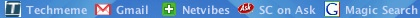
This is how I go to my Netvibes startpage throughout the day. A quick click and a scan, then if nothing important has come up, back to what ever is next to do. I’ve also plugged some top feeds into GMail’s “clippings” tool, so posts appear at the top of my inbox. I click through about once a day.
Other people put their feeds in front of their faces in other ways. Mark Woodman, author of the blog TechBrew says he put a link to Google Reader in his Google Toolbar and added the Google Reader widget to iGoogle, which is his browser start page. “Seeing new items whenever I open a browser keeps me engaged,” he told me.

Try a mobile reader for those in-transit moments
As someone who does not drive a car at all, I know my hour plus of mobile internet use each day is probably unusual – but I’ll bet you have quiet times around town that could be good for reading feeds. Some people use the Bloglines mobile reader (very simple), others use Newsgator Mobile (complicated but synchs with other Newsgator projects) and many phones will let you import your OPML file into a native feed reader. I’ve added the new Netvibes mobile page to my phone’s favorites list and it works great! I check it casually whenever I get the chance, along with Gmail, Original Signal mobile, Mini-Techmeme and a couple of other mobile friendly sites.
Start a link blog and track its reader numbers
Some people use Google Reader to tag items into a link blog to share with others. I use del.icio.us. I tag items I want to share “toshare.” Then I use FeedDigest to put those items in my blog sidebar automatically and to splice that tag’s feed together with my blog’s feed. The combined feed is then run through FeedBurner to create the feed “Marshall’s Blog and Shared Items.”
I know now that 5% of my blog’s readers are also subscribed to my shared items feed. Knowing that there are people out there who want to read what I discover is a great motivator to keep reading.
Experience the power of knowing more, faster
I hate to be so crass, but once you’ve seen how regular feed reading can put you at the top of the heap in your field, you’ll be motivated to keep going back. It’s a classic human experience: someone who finds what’s cool early gets watched more in the future by people who want an early peak at cool things in the future. Likewise, RSS is a relatively efficient way to consume lots of information from a variety of sources. When you can make contributions to discussions that are broader and earlier than other people – that can translate into respect, power and more money. (As long as you’re not a pedant about it.)
Fear falling behind
This is terrible, but it’s the coralary of the previous method. It’s an increasingly competitive world. Do you want to be the person in the know early or at least be up to date, or do you want someone else eating your lunch?
I was once a janitor in an FBI office (for one day – what a trip!) and saw a poster on the wall there that’s relevant here. It had a picture of a big, tatooed, scruffy looking convict above the words “Every day you don’t lift weights, some one else does.” What I’m saying is that you should think of that large dude in prison and read your feeds so you don’t lose your job, turn to a life of crime and get beat up in jail. (Actually, that’s not funny.) Or you could tell yourself that there’s working class people oppressed by the criminal justice system and you need to read your feeds in order to be most effective in helping them. Whatever, point is – “every day you don’t read your feeds, someone else does!” Ha, ha.
Check out power-tools to use RSS in different ways
Reading feeds is just one of a million ways you can use RSS. Check out these other services that leverage your feeds in different ways.
*BlogRovr – alerts you whenever the URL your browser is visiting has been linked to by any of the feeds in your OPML file. Great in theory, hasn’t proven useful yet to me in practice. Maybe it will for you.
*AideRSS – Ranks items in each feed by relative number of comments, inbound links, times dugg and tagged in del.icio.us. Very interesting but has some kinks to work out. See my full post about AideRSS.
*Particls – Windows only desktop dream-come-true, it seems to me. Did I mention that it’s Windows only? Yeah, I did, a thousand times to the people that built it even.
*Zaptxt – I don’t want to tell you about this. I don’t want anyone but me to use this. 🙂
Update: A few days after writing this, a couple of other thoughts have come to mind. First, filtering your feeds can further increase the signal to noise ratio and make feed reading more rewarding – thus easier to come back to regularly. Online services like FeedDigest and FeedRinse can be used to filter (and/or combine) feeds before they hit your reader and most feed readers offer “smart filters” that essentially search inside your feeds to display a limited subset of new items based on the presence of keywords.
Second, and this is important though it sometimes slips my mind, it does need to be acknowledged that reading feeds takes time. It takes far less time than checking all the subscribed sites manually for new content and you’ll be kept up to date far better using RSS – but it still takes time. Organizations with enough staff may want to designate one person as ultimately responsible for reading feeds most closely and finding the gems for everyone else. Those gems can be shared using a tag in del.icio.us or by email. This may be particularly important for organizations seeking to create content based on the feeds they read. Everyone should read feeds, but if someone who is already too busy is ultimately responsible for daily, close feed reading and content creation – then it’s too likely to fall by the wayside.
I hope this has been helpful and interesting. I love helping people work with RSS in a number of different ways. If I can help you or your company out, drop me a line. Good luck with your feed reading!