I’ll confess, I’m a regular user of Google+ but I haven’t played around with a lot of the features to really figure it out that much yet. This week I’ve been experimenting with a paradigm I’ve used with RSS and with Twitter, but in Google+ and I’m seeing some awesome results. It’s this: set yourself up to be disproportionately likely to see content from the most high-priority people in your network so that you’re more likely to engage with them.
I didn’t know you could do this with Google+, but if you look at the screenshot below – I’ve got a Circle I call “Key Peeps” – which is made up of a select few high-priority contacts on Google+. People like O’Reilly’s Julie Steele and Abraham Williams, now building Addvocate with Marcus Nelson, and probably the web’s leading Human Computer Interaction specialist (according to our company Plexus), Ed Chi of Google. These are all super-smart, really awesome people who happen to use Google+ a lot. Now that I get an email and a red square notification whenever they post anything, I jump right on their high quality content, engage with it and them, reshare it with others, etc. If I can do so in a way that adds value to them, well then that helps me move from wannabe to friend of Heavy Hitters to a Heavy Hitter myself.
So that’s the Google+ Power-Up Button, “send alerts for this circle.” It’s pretty awesome.
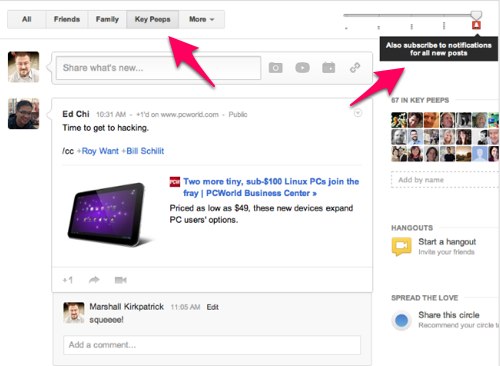
Think “nobody’s using Google Plus?” This alert system is making it sing to me like crazy. In the interest of full disclosure, Google put me on the Suggested User List of Google+ so I have 2m followers there and see plenty of activity, but I know not everyone does. Check out the big, deep thread of comments on a post I put up about Occam’s Razor the other day though. That kind of conversation may not be available to everyone without loads of followers, but you Google+’s Circle Alerts feature means you can develop a solid online relationship with just a handful of Heavy Hitters yourself too, no matter how many followers you have on the network.