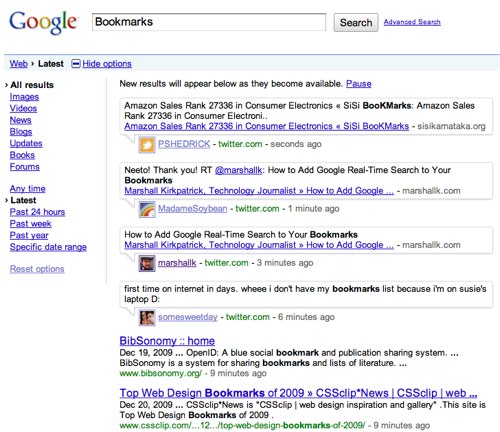Here’s a great little bookmarklet created by Steve Rubel but posted on his Posterous blog in HTML instead of as a draggable link. That’s fine if you’re using a browser with decent bookmark support, but for some reason Chrome, otherwise the best browser around, is terrible about bookmarks. Laughably terrible, maddeningly terrible. It would make my laugh if it didn’t make me so mad. Anyway, here’s a link you should be able to drag up to your frustrating little Chrome bookmark toolbar, or to any browser’s bookmark bar, for real time Google search.
Click and drag this little puppy right here —> Real-time search
Highlight a word or phrase on any page and then click that button, or just click it freestyle and enter a query. Then you’ll see the freshest search results on the internet, per Google, including new web pages, Twitter messages and sometime soon posts from Identica, Facebook and more.
You know what I’m going to do? I’m going to delete all my bookmarks from Chrome, go set them up in the order I want them in Firefox and re-import them. How silly.
Interested in leveraging the real-time web for your business? Check out the research report I just spent the last 3 months writing on the topic.