The most common topic I give training presentations on is the use of RSS for tracking issues important to various organizations. This has been the heart of what I’ve focused on since I first got involved in this industry, that hasn’t changed. My methodology has changed a lot over the years. It’s a happy day when I can add something new to my personal RSS strategy, and thus to the strategy I share with others.
Below is a series of screen shots illustrating the current state of my basic RSS work flow. There are lots of little details, feed discovery and creation techniques and other advanced steps that can be taken – but I’m often asked about the basics. So here they are. I hope you find this useful and feel free to pass it along to a friend. I’ll do my best to answer any questions in comments below. If you’d like a personalized research system like this set up and populated with the most useful feeds for your work, let me know. I’m also working with some other people on a giant post coming soon describing all the things I know how to do with a pile of RSS feeds – I have a consulting project that’s totally open ended so I thought I’d make a list.
Note that I made this post almost entirely with the application ScreenSteps. It was easy and fun, I wanted to try it and it didn’t take too long for me to think of a good topic to try it on.
Netvibes.com

I put a link to Netvibes in my browser toolbar and click it about once an hour. These are high priority feeds that I want to keep an eye on throughout the day. They include things like 1.) Competitors 2.) Manually created feeds for special circumstances and 3.) Groups of feeds spliced together. Netvibes also has a very good mobile version, m.netvibes.com, so I can check these same feeds on my phone.
Google Reader
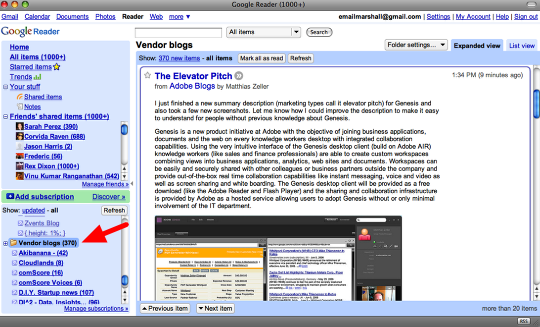
Once or twice a day I load up my Google Reader app, which I set up as a standalone “single app browser” using FluidApp.com. I try to always read every new item in my “vendors” folder and then I scan what I can from everything else. I oversubscribe, prioritize, read what I can and believe that subscription means there is some chance I’ll see things – not subscribing means there is dramatically less opportunity for me to see the news in a particular feed.
GMail Web Clips
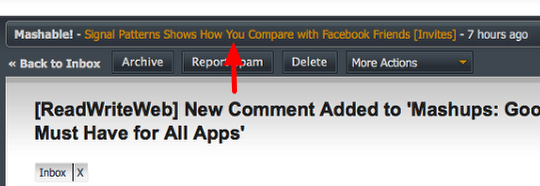
I’ve loaded 5 or 10 feeds into the Gmail "web clips" feature so I can increase the chance that I might see some of the items that come through those feeds.
Snackr.net
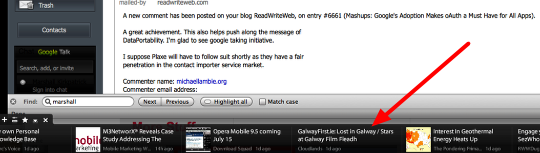
For the same reason, I also put the feeds in my Netvibes page into Snackr.net – an Adobe AIR based RSS ticker. It runs at the bottom of my page throughout the day, giving me something to scan while pages load, etc. I regularly find important news stories here.
Zaptxt
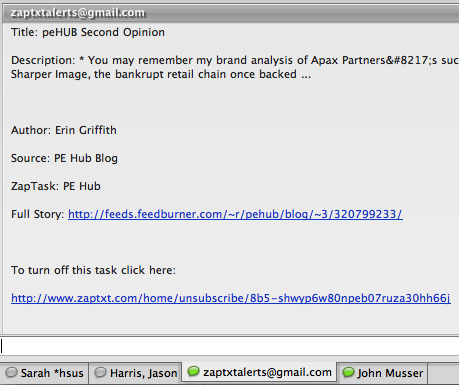
The highest priority feeds are run through an RSS to IM/SMS alert system. I use Zaptxt and it gets me lots of stories – before other people get to them. No matter what field you work in, I believe that being among the first to know about key information can provide a huge competitive advantage. There are many services that provide this kind of functionality – you should give some thought to what you would benefit from getting this kind of notification about.
That’s how it goes! There are of course all kinds of ways to drill down – but this is the big picture. It’s a whole lot of fun to build these kinds of work flows for people working in particular niches. Once that’s done there are any number of other advanced things you can do with the information you’re consuming like this. (See this case study, for example, or this one.)
Thanks for stopping by, if you’ve got tips on how you process large amounts of information online I’m sure readers here and I would love to know what they are!