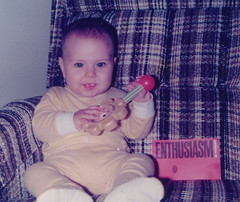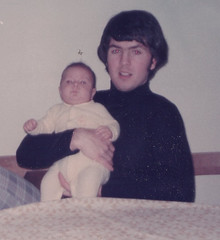If you’re already reading the SplashCast blog, and you really ought to, then you’ll see this post there. I worked on it for quite awhile though, am quite proud of it, and wanted to post it here too. If you like it, there’s no shame in giving it a click over on Digg.
 RSS, or Really Simple Syndication, has played a huge role in making the internet what it is today.  It’s made blogs and podcasts subscribable, it’s taken search to a new level and it’s changed the way many people read news.  The web continues to change, though, and our use of RSS can change as well.  Different types of media – video, photos and audio – are taking the web by storm.  Our collective engagement with that media by RSS is still in its infancy.
RSS, or Really Simple Syndication, has played a huge role in making the internet what it is today.  It’s made blogs and podcasts subscribable, it’s taken search to a new level and it’s changed the way many people read news.  The web continues to change, though, and our use of RSS can change as well.  Different types of media – video, photos and audio – are taking the web by storm.  Our collective engagement with that media by RSS is still in its infancy.
My definition of a mixed media RSS feed is this: it’s a feed created for the delivery of video, photos, audio files and other media items all together by RSS.
 We here at SplashCast are proud to be some of the first to implement a type of strategy that we know that many service providers will unveil soon.  Today, we’re the only company that provides a way for you publish a channel of mixed media content (video, photos, audio and more) that’s subscribable by RSS and can be displayed in an embeddable player.  Other services will offer this soon, but we’ve got a whole lot more up our sleeves in the mean time.
We here at SplashCast are proud to be some of the first to implement a type of strategy that we know that many service providers will unveil soon.  Today, we’re the only company that provides a way for you publish a channel of mixed media content (video, photos, audio and more) that’s subscribable by RSS and can be displayed in an embeddable player.  Other services will offer this soon, but we’ve got a whole lot more up our sleeves in the mean time.
For now, when we present our list of 10 Things You Can Do with Mixed Media RSS, we refer to SplashCast feeds.  These are big-picture use-cases, though, that you’ll see people exploring with many media delivery services in the future.  I’d love to read some more ideas, so please don’t be shy in comments.  What can you imagine doing with an RSS feed of any videos, photos, podcasts and PowerPoint files all put together, with voice overs, live links on text pages and more?
What Can You Do with Mixed Media RSS?
 Â
Get Your Media Into Blog Search Engines Â
Get SEO From Your Videos, Photos, Audio
 RSS feeds are the primary way most blogs are indexed by blogsearch engines, and sure enough thanks to RSS your SplashCast shows will appear in blogsearch results as well.  If you post your media in a blog post, then it will have twice the search engine juice.  If you just put it up in your sidebar or any other type of page, it will still be indexed.  We think that’s a pretty big deal and we’re always working on making this part of our service more powerful.  Right now Google Blogsearch RSS feeds will find SplashCast shows more reliably than the site’s regular search or Technorati, but we’ll continue to work on increasing the search engine optimization of media delivered through SplashCast.  Remember when blogsearch engines started indexing Twitter feeds?  Those sites are set to start indexing all kinds of personally produced media – including user generated media feeds in general.
RSS feeds are the primary way most blogs are indexed by blogsearch engines, and sure enough thanks to RSS your SplashCast shows will appear in blogsearch results as well.  If you post your media in a blog post, then it will have twice the search engine juice.  If you just put it up in your sidebar or any other type of page, it will still be indexed.  We think that’s a pretty big deal and we’re always working on making this part of our service more powerful.  Right now Google Blogsearch RSS feeds will find SplashCast shows more reliably than the site’s regular search or Technorati, but we’ll continue to work on increasing the search engine optimization of media delivered through SplashCast.  Remember when blogsearch engines started indexing Twitter feeds?  Those sites are set to start indexing all kinds of personally produced media – including user generated media feeds in general.
Mix All Your Web Content Together Â
Add Your Own or Your Favorite Rich Media to Your Other Feeds
 When your media has an easily accessed RSS feed, there’s all kinds of 3rd party services you can plug it into.  For example, you can use services like FeedRinse, Tumblr or others to splice your SplashCast media feed with other feeds you produce.  That means you can offer one RSS feed that combines your narrated photos, videos, PowerPoint presentations or whatever else you put into SplashCast along with your blog’s feed, your Del.icio.us bookmarks or any other RSS feed.  Put that spliced feed through FeedBurner and you’ve got a full-flavored RSS experience with analytics and easy subscription – even by email.  Why not replace your blog’s current feed in FeedBurner with a new source feed that’s your blog plus your media feed spliced together?  That way your subscribers can recieve text and media you publish.
When your media has an easily accessed RSS feed, there’s all kinds of 3rd party services you can plug it into.  For example, you can use services like FeedRinse, Tumblr or others to splice your SplashCast media feed with other feeds you produce.  That means you can offer one RSS feed that combines your narrated photos, videos, PowerPoint presentations or whatever else you put into SplashCast along with your blog’s feed, your Del.icio.us bookmarks or any other RSS feed.  Put that spliced feed through FeedBurner and you’ve got a full-flavored RSS experience with analytics and easy subscription – even by email.  Why not replace your blog’s current feed in FeedBurner with a new source feed that’s your blog plus your media feed spliced together?  That way your subscribers can recieve text and media you publish.
Report Breaking News in Mixed Media Â
RSS Enables Fast, Automatic Notification
If you’re covering an important event in video, narrated photos, audio or a combination of all kinds of media – why not run your SplashCast RSS feed through an RSS-to-IM service?  Zaptxt, Rasasa, FeedCrier and other services will let your viewers sign up for an Instant Message or SMS whenever your SplashCast RSS feed updates.  No need for them to keep checking back to see if there’s a new installment to your breaking coverage!
Create A Collaborative News Network Â
Splice Your Feed With Other Peoples’
Splicing together multiple SplashCast channel RSS feeds into one RSS feed (using FeedRinse, FeedDigest or another 3rd party service of your choice) lets multiple users collaborate while retaining individual attribution and control over their personal  channels.  Right now we limit each embedded player to displaying one channel – but RSS subscribers can easily watch one feed that combines multiple channels.
Make Your Podcast Subscribable Wherever It’s Embedded Â
Let Your Fans Help With Distribution
Because every SplashCast player lets viewers subscribe by RSS with just two clicks, every fan of your audio or video podcast that grabs the embed code becomes another point of distribution not just for embeddable players but for RSS subscribers as well.  YouTube’s embed code is great, but SplashCast provides embed code in the player itself and each channel’s RSS feed for people who want to stay up to date on a channel without posting it to their own site.
Send Narrated SlideShows to Your Family and Friends Â
The Easiest Way to Subscribe to Media RSS Feeds
You probably know people who use My Yahoo, Live.com or other common, basic ways to read feeds.  SplashCast lets you narrate over photos, mix in videos and music – and all of that can be added to these common, basic feed readers with just two clicks.
Make Your PowerPoint Presentations Subscribable Â
Put Legacy Content to Work on the Live Web
If you create a lot of PowerPoint presentations for a class or for work, why not embed all of them in one player on a web page and let your audience get all the newest presentations by RSS?  We’re very excited to help people put the huge number of legacy PowerPoint files they’ve created on the web and deliver new ones easily by RSS.
Host Old-Fashioned Radio Contests, Web 2.0 Style Â
Anyone’s New Media Can Be Interactive
It’s easy to turn “the first three callers after we play song X will win a fantastic prize” into “the first three subscribers to our feed who email when we run a video or show a photo of X will win an incredible prize.”  We’ve got a number of SplashCast users who are running contests for people who embed their channel on MySpace pages – but why not use contests to expand your RSS subscribers?
Subscribe to Spiritual Teaching by RSSÂ Â
Illumination by Syndication
Wether your preference is ZenCast.tv or the Southside Assembly of God – you can subscribe by RSS to a wide variety of religious materiel through the SplashCast catalog.  Does Bill Clinton count as a spiritual teacher?  If not, Tracy Chapman definitely does.  Both are coming soon to the TED Talks channel.  Who wants a dose of corporate branding overlayed on top of their heartfelt media?  SplashCast lets you deliver your message to your subscribers without our name and logo getting in the way.
Brush Up On English as Your Second Language   Â
Syndicate Educational Media
Language learning is one of the most widely popular uses of the web and we’re proud to have the excellent show English Feed  distributed made with and distributed through SplashCast.  It’s just one of many educational uses made possible by mixed media syndication.
These are just some of the things you can do with a mixed media RSS feed.  What else can you think of?  There’s lots of possibilities in sports media, real estate, health care – you name it.  The underlying theme, though, is that when media is delivered by RSS it is more flexible and dynamic than ever before. Â
The innovation is only beginning.  We’ll be rolling out something based on RSS later this week that will knock your socks off and we’re sure that other media delivery services are working on a long list of exciting features as well.  Tools that make publishing easy combined with widespread use at varying levels of RSS reading technology, will help make the web an incredibly fecund medium long into the future.
Check out SplashCastMedia.com for a taste of mixed media RSS.
 Warning: Unusually mean stuff coming. Do you remember the ajax chat plug-in for blogs that launched a year ago February called
Warning: Unusually mean stuff coming. Do you remember the ajax chat plug-in for blogs that launched a year ago February called  RSS, or Really Simple Syndication, has played a huge role in making the internet what it is today.  It’s made blogs and podcasts subscribable, it’s taken search to a new level and it’s changed the way many people read news.  The web continues to change, though, and our use of RSS can change as well.  Different types of media – video, photos and audio – are taking the web by storm.  Our collective engagement with that media by RSS is still in its infancy.
RSS, or Really Simple Syndication, has played a huge role in making the internet what it is today.  It’s made blogs and podcasts subscribable, it’s taken search to a new level and it’s changed the way many people read news.  The web continues to change, though, and our use of RSS can change as well.  Different types of media – video, photos and audio – are taking the web by storm.  Our collective engagement with that media by RSS is still in its infancy. We here at SplashCast are proud to be some of the first to implement a type of strategy that we know that many service providers will unveil soon.  Today, we’re the only company that provides a way for you publish a channel of mixed media content (video, photos, audio and more) that’s subscribable by RSS and can be displayed in an embeddable player.  Other services will offer this soon, but we’ve got a whole lot more up our sleeves in the mean time.
We here at SplashCast are proud to be some of the first to implement a type of strategy that we know that many service providers will unveil soon.  Today, we’re the only company that provides a way for you publish a channel of mixed media content (video, photos, audio and more) that’s subscribable by RSS and can be displayed in an embeddable player.  Other services will offer this soon, but we’ve got a whole lot more up our sleeves in the mean time. RSS feeds are the primary way most blogs are indexed by blogsearch engines, and sure enough thanks to RSS your SplashCast shows will appear in blogsearch results as well.  If you post your media in a blog post, then it will have twice the search engine juice.  If you just put it up in your sidebar or any other type of page, it will still be indexed.  We think that’s a pretty big deal and we’re always working on making this part of our service more powerful.  Right now Google Blogsearch RSS feeds will find SplashCast shows more reliably than the site’s regular search or Technorati, but we’ll continue to work on increasing the search engine optimization of media delivered through SplashCast.  Remember when blogsearch engines started indexing
RSS feeds are the primary way most blogs are indexed by blogsearch engines, and sure enough thanks to RSS your SplashCast shows will appear in blogsearch results as well.  If you post your media in a blog post, then it will have twice the search engine juice.  If you just put it up in your sidebar or any other type of page, it will still be indexed.  We think that’s a pretty big deal and we’re always working on making this part of our service more powerful.  Right now Google Blogsearch RSS feeds will find SplashCast shows more reliably than the site’s regular search or Technorati, but we’ll continue to work on increasing the search engine optimization of media delivered through SplashCast.  Remember when blogsearch engines started indexing  When your media has an easily accessed RSS feed, there’s all kinds of 3rd party services you can plug it into.  For example, you can use services like
When your media has an easily accessed RSS feed, there’s all kinds of 3rd party services you can plug it into.  For example, you can use services like