The holy grail of AI for many of us is to chat with the notes we’ve taken over the years, isn’t it?
If you read a lot, and write down a lot, you can probably see (always just over the horizon) the potential power of AI to help unlock incredible value hiding inside our archive of notes.
At this point there are probably multiple tech solutions that are good enough from a tech perspective: Custom GPTs, Google Notebook LM, Notion, various startups. The remaining challenge is in human workflow.
I’ve been experimenting lately with a workflow and tech combination that is SO EXCITING to me that I wanted to write a blog post about it. And incidentally, when I work with organizations I always bring years of knowledge and experience to the table – but this feels like a big step up in how powerfully I’m able to do that.
Claude Projects + Obsidian + a Stopwatch
- Each morning I start a timer for 5 minutes
- Then I open Claude and go to a project called My Recent Notes. I click to add new content to the Project Knowledge section.
- Then I open my note taking app of choice (it’s Obsidian) and I navigate to yesterday’s notes. Select all, copy, paste into Claude.
- That takes 30 seconds, so now I spend the remaining 4:30 clicking the Random Note button in Obsidian and just bouncing around through years of notes archives I have, opening pages, select all, copy, paste into Claude.
Ta da! That’s it. After the first day or two, this was already my #1 favorite place to chat.
Is there a way to turn the whole markdown file of my years of Claude notes into one file I can upload into Claude? Put it all in Google Drive and let it get updated automatically? I don’t know. I’ve tried spending some time exploring options like that and honestly, I’d rather just spend 5 minutes a day re-visiting my notes – yesterday’s and random ones, and grow this “organically.” It’s already super useful.
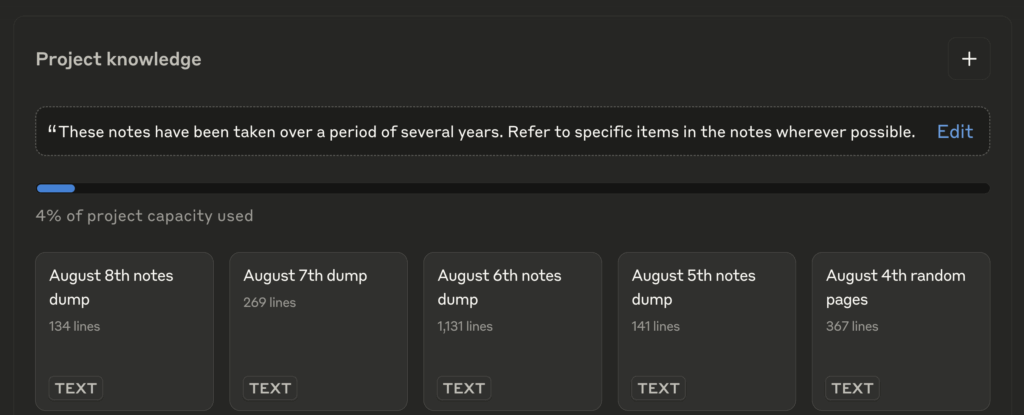
A few tips for getting the most out of it:
- Pro and con notes: I like just having normal chats there, after I edited the system instruction to say “please refer to specific notes wherever possible,” but I also really like asking two questions:
- Which notes in this collection are most relevant to the following thesis?
- Which notes in this collection contradict the following thesis? (this is a really good one)
- One of several chats: Yesterday I had one tab open where I was asking my recent notes what they could contribute to a question I was wrestling with, but while that tab was thinking – I copied my prompt, opened up a second Claude tab not querying my Project and asked the same question there. Then a third tab to ask the same question of ChatGPT. In a quick minute, I had three distinct takes on my question. I quickly scanned over all three, picked out what I liked from each, and created an amalgamated answer to my question with pen and paper. And I love where we landed!
I’ve tried a lot of things over the years and I’ve talked to a lot of people who have wanted something like this. The above system so far is fast, cheap, and good enough to prove very exciting to me.
It gets me excited about note taking again too, which is exciting.
You might also like my friend Alexandra Samuel’s approach, which she wrote about this week in her newsletter edition Give AI the Knowledge it Needs.