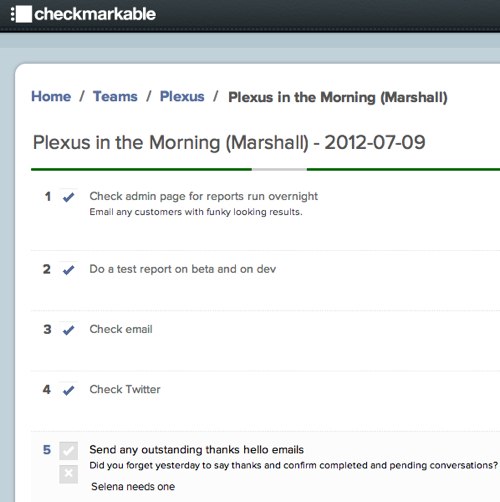Jason Calacanis announced a new proof-of-concept site called Launchticker today. At first glance it’s just an overloaded Google Doc with a bunch of tech news summaries and links streaming down the page. Look at the blog post explaining the site though and you’ll see there’s a lot more going on here. It’s an attempt to improve on the fabulous half-human/half-machine edited tech news site Techmeme. Specifically, by limiting the areas of editorial coverage to startups, technology and features – excluding a lot of financial news, hardware and maybe enterprise stuff. It’s the tech news Jason Calacanis cares about and his taste is probably reflected in a lot of other peoples’ tastes too.
Just like Calacanis’s tech news site Launch helps pull in traffic that converts to promotion of his startup conference Launch, so too will this new tech aggregator serve as content marketing for other money-making business concerns.
In the meantime…what a lot of fun! The Google Docs delivery is just a stop-gap until Calacanis can hire an engineer to build a Content Management System for the site, but the basic idea is awesome. He’s hired two really experienced, worldly looking women to do the story discovery, curation and summarization: Megan Rose Dickey and Kirin Kalia. (Incidentally, I think it’s a little distasteful that neither of these women are named but their salaries are made explicit in the announcement blog post in order to prove a point that an experiment like this doesn’t have to be expensive.)
Kalia and Dickey will apparently work around the clock racing to find the best news originally reported elsewhere, to summarize it on the web and then also deliver it each day at 3:00 in an email. How many of us have fantasized about building and running a system like this? Original reporting is of course essential, and maybe some of that will come through the Launch Ticker as well – via the Launch blog at least – but the adrenaline of competing to get one step ahead of other aggregators to find and then pack as much added-value as possible into an alert about the news is a different, if related, experience.
European news editor Robin Good used to write all the time about a concept he called Newsmastering. He imagined it becoming an essential role inside of every company. A little like what we call Content Marketing, but focused on curation and pointed inward, not outward to the public. I still think it’s an awesome idea, it may prove ahead of its time, it may be right around the corner, I don’t know. Below, from Good, to be read aloud in his captivating accent.
Newsmastering is the ability to identify, select, aggregate, filter and distribute/publish news and informatiom streams on very tight, specific themes/topics.
Newsmastering is a new emerging and much needed network function allowing the huge news flow to be categorized, filtered, de-spammed and re-routed and contextualized in one one thousand and more ways.
The output generated by a skilled and qualified newsmaster enables a great number of individual to avoid needing to subscribe to tens of RSS feeds or to having to visit multiple sites daily to keep themselves on top of the latest relevant news to their specific field of interest. The newsmaster aggregates and compiles very high-quality news feeds which completely replace the need to visit or subscribe to large number of RSS feeds, suddenly providing those same individuals with much greater time available to them and much higher quality up-to-date news available to them at all times.
People are doing a lot of this publicly now, not inward facing. It’s not just Huffington Post aggregating and advertising. Some examples to check out:
- Evening Edition, just announced by Mule Design, a single human editor summarizes the day’s political news each evening. Thanks Todd Barnard for finding this, as he finds so many things I’ve never seen before.
- Reuters now curates and comments on financial news at Counterparties.com, edited by the fabulous Felix Salmon and powered by content discovery startup Percolate.
- Remember real-time search engine Collecta? Serial smart-guy Gerry Campbell is now working on a high-end financial news curation as a service startup called VitalBriefing.
- Laughing Squid has been capturing news of the weird and wonderful for years. Traffic gets converted to web hosting customers!
How many of these can prove as awesome as Techmeme? Gabe Rivera’s site has been using machines melded with human minds for more than 3 years and is going to be tough to beat. He’s got such a consistent format though that I think there is room for other startups to come in and challenge that site, or co-exist, with very different methods and presentations. See, for example, the incredible story of the 19 year old who created Breaking News Online.
It’s an incredible time to be a news geek. Who can be fastest, smartest, best, add the most value, exercise the most compelling editorial judgement, capture social experiences and build a loyal audience? The game is on!
How do we at Plexus Engine relate to this? Besides jealousy that all these people have actually launched their products, someday they’ll all be our customers.