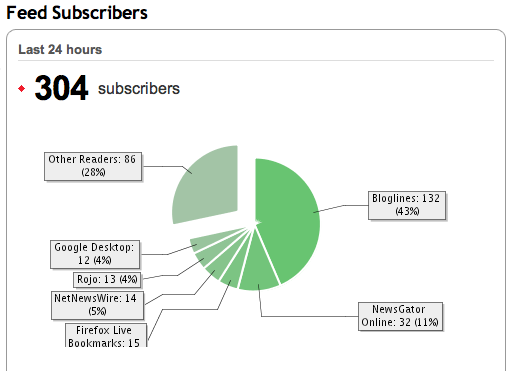
Numbers are all relative, but I’m proud of myself for being interesting enough for this many people to find this blog worth subscribing to. Thanks everybody! I hope you’ll forgive me for posting this.
Category Archives: My Services
This blog to be for reflections
I do want this blog to remain active, despite the fact that the majority of my energy is now focused on posting interviews on Net Squared and frequent short posts on Social Software. I’m going to try making short observations here (I have plenty of them) when I sign on and off each day. We’ll see if those prove as interesting and valuable to readers as the kinds of posts I’d been making did.
I think that working full time in the non profit and for profit blogosphere leads to some interesting ruminations which I hope will be discussed on this site. It’s my weekend now, so I’ll begin on Tuesday.
I got a new gig
I am thrilled to announce that I have joined the team of the Social Software Blog at Weblogs, Inc. I’ll begin posting in the next few days and will let readers here know when I do. I intend to continue blogging here as well, as this blog and that one are likely to be very different experiences.
I’ll be focusing my energy then towards this, my ongoing work at NetSquared and for The Committee to Protect Bloggers.
Feedback on Optimizing a Humor Blog
In a fun change of pace, I recently contracted with the author of JagPot.com to do a blog evaluation and recommendations for optimization. JagPot is a humor and satire blog, so true to form he wrote me a testimonial afterwords that is itself quite funny. Readers interested in the process of teaching new users how to use Web 2.0 tools might especially enjoy the humor.
Here’s the serious part.
When it comes to blog expertise, Marshall’s brain contains a large supply of actual working knowledge. He has written some of the best articles on blogging that I could find in days of research…In a half hour on the phone, I gained a full understanding of everything in his report. At that point, rolling out his recommended changes was a snap.
I contacted Marshall the morning of January 5th. The day before, The JagPot had 31 visits….Yesterday, January 10th, only five days after I first e-mailed Marshall, The JagPot had 129 visits, 48 of whom were first-timers.
That increase may not all be due to Marshall’s work and input, but a lot of it is. If you’re struggling with your blog and having trouble getting noticed, I absolutely recommend Marshall Kirkpatrick’s site and services.
Find blog posts, photos, events and more off-site about:
blogging, blogoptimization, humor, satire, blog
Blogsafer.org: A Wiki For Bloggers Under Fire
I’ve been working for a year or so as a technical adviser for the Committee to Protect Bloggers, a group that raises awareness of people around the world facing state repression for the contents of their blogs. The Committee is on hiatus right now due to insufficient funding, but the director Curt Hopkins has also been working on an Anonymous Blogging campaign funded by a group called Spirit of America. I was hired by that campaign to put up a wiki containing 5 guides on blogging anonymously at Blogsafer.org.
The idea is that as wiki documents, the guides should be tended to by a community of interest, evolving over time to reflect changing conditions. And for all you wiki doubters out there, no – there is not overwhelming concern about said repressive governments editing the wiki to include bad advice and making people easier to identify. All previous versions of the documents are viewable in the archives and readers are prompted to not take any one page on face value without looking at change history, previous versions, etc.
From the press release:
Spirit of America has launched the BlogSafer wiki, available at http://www.blogsafer.org. BlogSafer contains a series of guides on how to blog under difficult conditions in countries that discourage free speech.
LOS ANGELES, California – January 7, 2006 – Spirit of America’s BlogSafer wiki hosts a series of targeted guides to anonymous blogging, each of which outline steps a blogger in a repressive regime can take, and tools to use, to avoid identification and arrest. These range from common sense actions such as not providing identifying details on a blog to the technical, such as the use of proxy servers.
“A repressive regime trying to still free speech first goes after and shuts down independent print and broadcast media,†said Curt Hopkins, project director of Spirit of America’s Anonymous Blogging Campaign. “Once that is done, it turns its attentions to online news sites. As these outlets disappear, dissent migrates to blogs, which are increasing geometrically in number and are simple to set up and operate.â€
In past several years at least 30 people have been arrested, many of whom have been tortured, for criticizing their governments. This trend is likely to increase in the coming year.
The five guides that are currently on the wiki serve bloggers in the following countries:
* Iran (in Persian)
* China (Chinese)
* Saudi Arabia (in Arabic—also useful for other Arabic-speaking regimes such as Bahrain, Egypt, Syria and Tunisia)
* Malaysia (in English—also applicable to neighboring Indonesia and Singapore)
* Zimbabwe (in English—applicable to English-speaking Africans as well as aid workers)These countries were chosen because they are representative of the kinds of repressive tactics that have been used in the past several years against bloggers. These include filtering, interrogation, torture and imprisonment.
I thought readers here might find this of interest. Big thanks to David at PBWiki for all his help with the project.
Find blog posts, photos, events and more off-site about:
anonymity, blogging, web2.0, prisons, wikis, security, Zimbabwe, Iran, China, Malaysia, Arabic
I’ll be Connecting and Blogging for Net Squared
I am excited to report that I’ve been contracted by the wonderful folks at Net Squared to do work as a Blogger/Connector regarding non-profit groups using the web in interesting ways. Here’s what I wrote over there to describe what I’ll be doing.
I’ve been brought on board to act as a connector between different members of the community that could be of assistance to each others’ work and to blog about the kinds of work people are doing around the world.
I’ll be writing and posting some multi-media about the good news and the bad in the movement to make emerging technology a powerful part of the non-profit world.
The organization is largely focused on building participation for a conference in S.F. next May, but along the way the Net Squared site is a great place to learn about new tools for use in social change campaigns. I hope readers here will check it out and get involved. Here’s some highlights from the site that you might find of interest:
- The conference page is all about the event, which you should consider attending.
- The case studies page is a great place to learn about what exciting work is being done by many groups around the world.
- The Community Blogs page is where you can find all the staff blog posts aggregated in one place.
I am beside myself with joy to get to work with this group and I’ve got a lot of work ahead of me to create useful, interesting connections and writing.
Technorati Tags: non-profit, conferences, resources, Web2.0, blogs
Teaching RSS: A Discussion
Of all of the Web2.0 tools I know of, I think that RSS is one of the most difficult to explain to new users. I’ve been doing a lot of explaining lately – in trainings, blog posts and work proposals. I thought I’d put my current thinking down in text and see if others are interested in contributing their thoughts as well.
Here’s some observations I’ve made lately and teaching practices I’ve been employing:
- An actual demonstration goes a long way. That’s why I’ve set up a demonstration account with online feed reader Newsgator, my favorite RSS reader. I tell people they can log in and see what a reader seeded with a variety of types of feeds looks like. The username is “marshalldemo” and the password is “welcome” The account contains basic mainstream media feeds, government feeds, blog feeds, search feeds, multi-media search feeds, scraped feeds (via Feedfire.com), podcast subscriptions and others. I think that gives visitors a good idea of what sorts of information is receivable via RSS.
- My medium-lengthed RSS definition is currently as follows: “Many web sites now publish their content not just in HTML as your browser views them, but also in a format called XML. You can subscribe to the XML content of any web site to receive any changed content into a special inbox for feeds. So a new article in the New York Times international business section, a new post to a blog you like, a new email in your email inbox or even a new result in a web search you’ve subscribed to…any time that new content is available from any of those sources it will automatically be delivered to your feed reader inbox. So that means that you don’t have to go to a site more than once – if you like it you can just subscribe to its updates in the future. You don’t have to go to sites to check for updates only to find that a site is unchanged, or even remember what all the sites you’re interested in are. Lots of different information streams are all delivered to one place, set up like a personal news desk. It saves a lot of time, increases the amount of information you can absorb and can make you one of the first people to get that information.”
Ok, so that’s no elevator pitch. How about: “RSS is a system you can use to set up a special inbox to receive automatic notification of any new information available from a wide variety of sources: news sites, blogs and even searches. Just subscribe once and you’ll get updates from whatever sources you chose automatically.”
- Subscribing to a feed URL is not very intuitive to people who are used to being passive web consumers. If you’re used to copying and pasting a URL after things like a href, then it’s probably no big deal to you. But I know that I want to teach people who focus on things other than the internet how to use the internet. So it really does take some talking through with people to help them either “copy shortcut” or to go to an XML filled page, stop screaming with horror and copy the URL into their feedreader.
- Before I show some one how to use RSS, I like to ask them what some of their favorite news sites and blogs are. I set up an online feed reader account (Newsgator or Bloglines) for them, seed it with feeds from their favorite sources and some search feeds, and give it a basic password they can change later. That way they can see RSS in action and relevant to them right away.
- I usually use feeds from Google Blogsearch and Technorati for blog intro blogsearch, Topix.net for US news search or Yahoo News for domestic and international news, MSN Search for web search and Blinkx.com for podcast search.
- If I’m really feeling able to spend some time on it, I’ll create a metafeed channel by splicing all the tag search feeds from Tagcentral.net into one feed via Feed Digest. That delivers items tagged in del.icio.us, Flickr, Upcoming.org social calendar and other tag-supporting services.
- In an account filled with feeds, there has to be some way to differentiate between high-value feeds and lower-value feeds. I advise people to place feeds with lots of items in them, where any single feed is less likely to be essential to read, in folders together by theme. On the other hand, feeds with fewer results or from which each result is essential to read (like inbound links to their own site or blog), can be placed outside of any folders so that new items will be immediately visible and won’t get lost in a torrent of feed items.
- Finally I always teach feed reading in conjunction with tagging. Let’s be honest, though RSS does enable greater information absorption with increased efficiency – it also has the potential to deliver far more information than a person could possibly absorb. I tell people, you’ve just got to let a lot of it zip by and when something looks interesting – open it in another tab. If it is interesting, tag it into Del.icio.us (or sometimes Spurl.net if the pared down UI might be intimidating, or if a cached copy is key).
- Finally, after finally, I always contact people some time afterwords and see how their feed reading is going. I ask them to let me log into their feed reader account to see if I can advise them how better to organize the feeds, what else they might want to subscribe to, etc.
Well, that’s a lot of information – but describing, much less teaching RSS is a complicated thing to do. This discussion leaves out the use of RSS for attention streams, RSS to HTML, RSS to IM (something I hope Immedi.at can help me make work ASAP), analytics, security and countless other possibilities. They don’t call it a separate language for nothing!
Your thoughts on explaining, teaching or using RSS are more than welcome. I hope we can share our knowledge so that all of us will be more effective in our efforts to extend adoption of this fantastic technology.
Technorati Tags: RSS, teaching, adoption, explanation, web2.0, search
